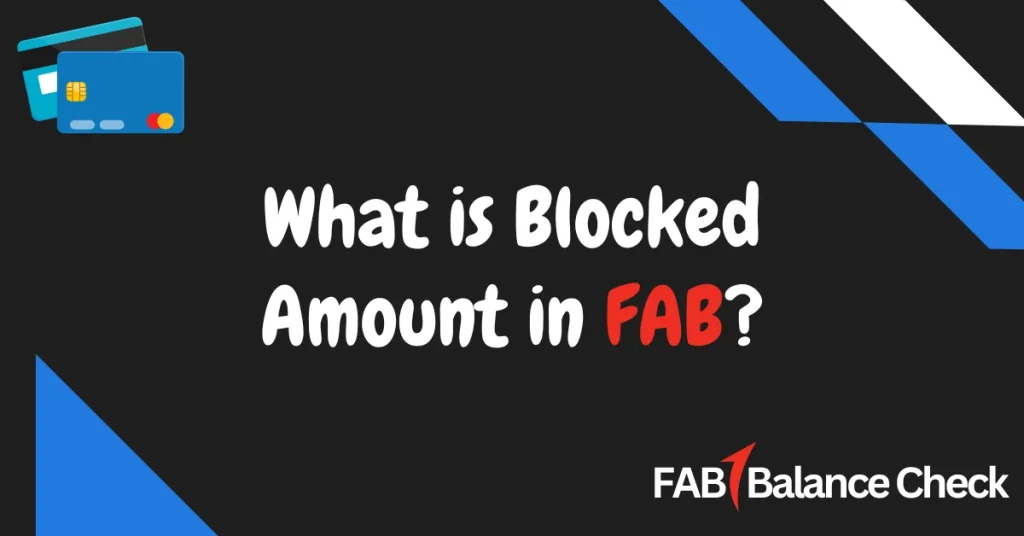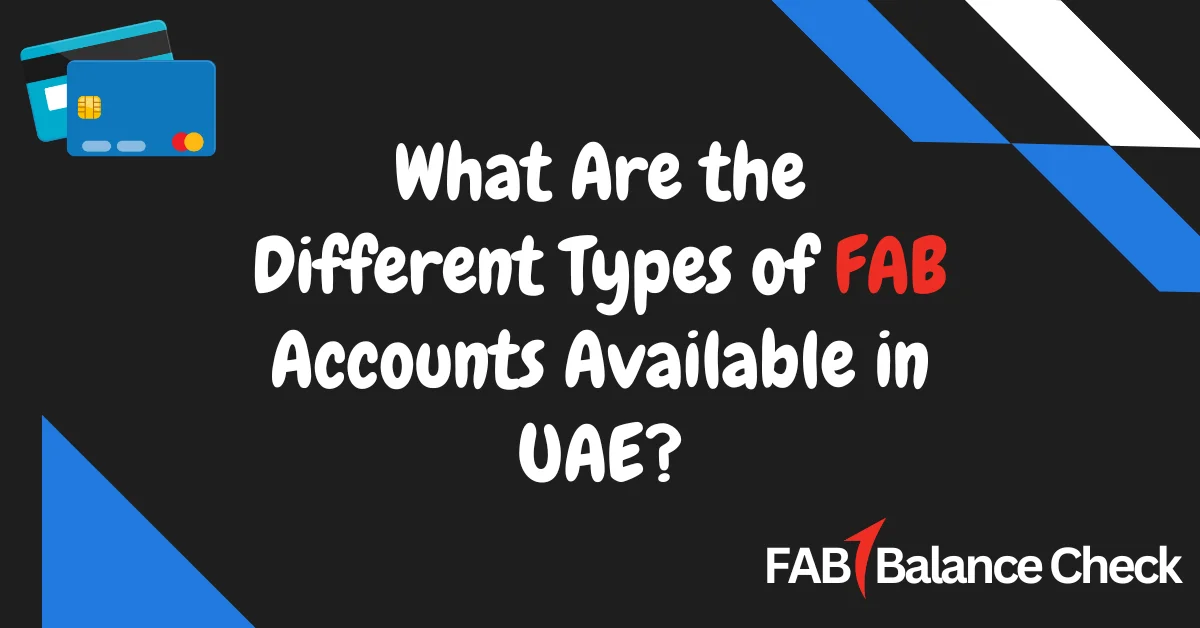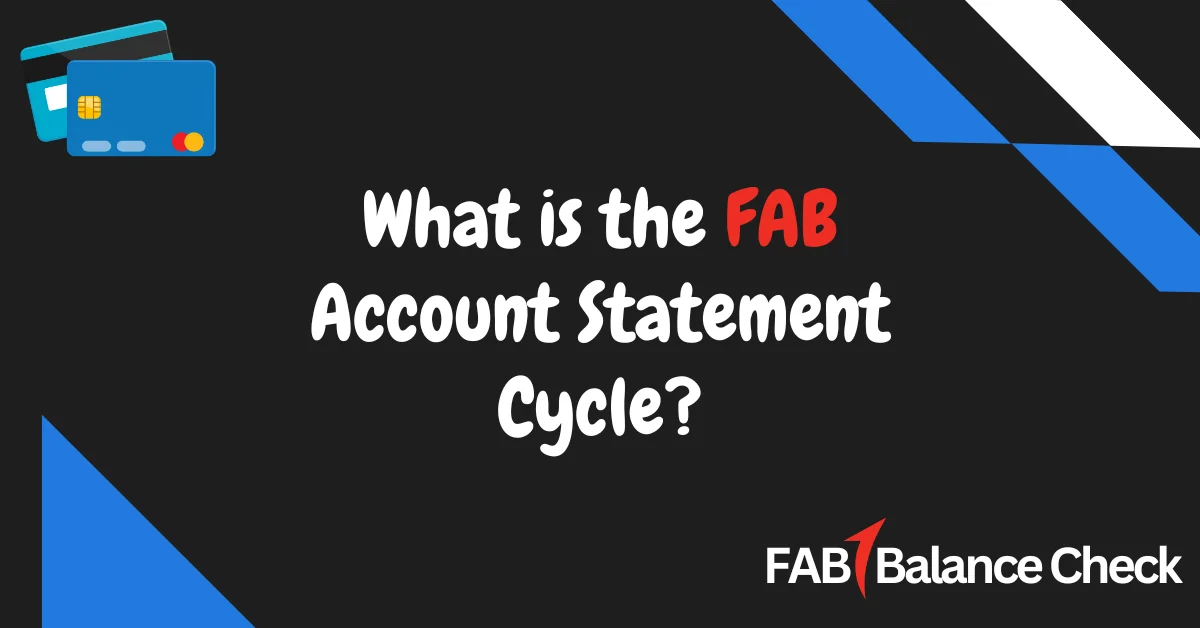Have you ever wondered why a part of your FAB account balance seems unavailable for use? If you’re a customer of First Abu Dhabi Bank (FAB), this might be due to a “blocked amount.” These temporary holds on your funds can feel confusing, but understanding their purpose is crucial for managing your finances efficiently.
Let’s talk about what blocked amounts mean in FAB accounts, why they occur, and how you can deal with them effectively.
What is Blocked Amount in FAB? (Quick Answer)
Blocked amounts in FAB accounts are temporarily held funds due to pending transactions, security deposits, or fraud prevention. These holds ensure transaction integrity and regulatory compliance but restrict access until resolved. You can check blocked amounts through FAB’s mobile app, online banking, or customer service to manage your finances effectively.
What are the Types of Blocked Amounts in FAB?
Here’s a helpful table to understand the types of blocked amounts, their purposes, durations, and associated fees:
| Blocked Amount Type | Description | Typical Duration | Fees (if any) |
| Pending Transactions | Temporary hold for card purchases or payments | 1–7 days | None |
| Security Deposits | Funds held by merchants like rental companies or hotels as a deposit | Until service completion | None |
| Regulatory Compliance | Funds held to meet legal or regulatory requirements | Varies | None |
| Fraud Prevention | Hold placed to verify potentially suspicious transactions | Until verification | None |
| Merchant Holds | Temporary hold for pre-authorization by merchants | 1–14 days | None |
| Loan Processing Hold | Funds held during the review and approval of a loan application | Until loan approval | None |
| Overdraft Protection | Amount reserved to prevent overdrafts on your account | Continuous | Varies |
What is a Blocked Amount?
A blocked amount refers to funds temporarily held by the bank and unavailable for use. These holds are often initiated to secure transactions, ensure compliance, or prevent fraud. While the block is active, you won’t be able to access or use the funds until it is lifted.
Blocked amounts are commonly associated with pending transactions, security deposits, or merchant pre-authorizations. While they are temporary, understanding the reasons behind them can help you plan your finances and avoid surprises.
Common Reasons for Blocked Amounts
1. Pending Transactions
When you use your FAB debit or credit card for a purchase, the merchant might place a hold on a portion of your funds until the transaction is completed. For example:
- Online purchases
- Hotel or restaurant payments
The hold ensures the transaction amount is available and is typically released within 1–7 days.
2. Security Deposits
If you rent a car or book a hotel, the company may block a certain amount on your card as a security deposit. This block is lifted once the service is complete, provided no additional charges are incurred.
3. Regulatory Compliance
Banks are required to comply with legal and regulatory standards. As part of these requirements, FAB may block funds temporarily until certain conditions are met, such as verifying documents for a high-value transaction.
4. Fraud Prevention
To safeguard your account, FAB may block amounts flagged for suspicious or unauthorized activity. These holds remain until the transaction is verified as legitimate.
5. Merchant Holds
Some merchants, like fuel stations or ride-sharing services, block a standard amount as a pre-authorization. These holds ensure you can pay the full cost of the service and are usually released within 1–14 days.
6. Loan Processing Hold
If you apply for a loan through FAB, a portion of your funds might be held during the processing period. This ensures that the necessary funds are available and is removed once the loan is approved.
7. Overdraft Protection
FAB may reserve a portion of your account balance to prevent overdrafts, especially if you have linked services that could trigger negative balances.
How Blocked Amounts Affect Your FAB Account?
Blocked amounts can impact your account in several ways:
- Reduced Available Balance: While the block is active, the held amount cannot be used for transactions, potentially leaving you with less money than expected.
- Overdraft Risk: If a blocked amount reduces your available balance below zero, you might face overdraft fees or penalties.
- Transaction Delays: Large purchases may be delayed if your available balance is insufficient due to blocked funds.
How to Check Blocked Amounts in Your FAB Account?
FAB offers several methods to check blocked amounts in your account:
1. Online Banking
- Access FAB’s official online banking portal.
- Log in with your credentials.
- View your account details under the “Pending Transactions” section to identify any blocked amounts.
2. Mobile Banking App
- Open the FAB app on your phone.
- Log in and check the “Account Overview” or “Transaction History” section to find blocked funds.
3. Customer Service
Contact FAB’s customer service helpline and provide your account information. A representative can guide you on any blocked amounts.
4. Branch Visit
Visit a nearby FAB branch, speak with a representative, and provide your account details. They will assist you in checking and resolving blocked amounts.
5. Email Inquiry
Send an email to FAB’s customer service with your account details. The response typically takes 1–3 business days.
6. ATM
Some FAB ATMs allow you to check your account details, including any blocked amounts, through the “Account Inquiry” option.
Tips to Avoid Issues With FAB Blocked Amounts
- Maintain a Buffer Balance: Keep extra funds in your account to handle unexpected blocks without affecting your spending.
- Monitor Transactions Regularly: Check your account frequently to stay updated on blocked amounts and account activity.
- Understand Merchant Policies: When making payments that require a deposit or pre-authorization, ask the merchant about their hold policies.
- Contact FAB for Clarity: If you notice unexplained blocked amounts, reach out to FAB’s customer service for assistance.
FAB Bank Account Branches and Their Contacts [Updated 2025]
| Branch Name | Location | Opening Hours | Closing Hours | Contact Info |
| FAB Downtown Branch | Downtown Dubai, Sheikh Zayed Road | 8:00 AM | 3:00 PM | +971 4 123 4567 |
| FAB Al Barsha Branch | Al Barsha, Dubai | 8:00 AM | 3:00 PM | +971 4 234 5678 |
| FAB Deira Branch | Deira, Dubai | 8:00 AM | 3:00 PM | +971 4 345 6789 |
| FAB Jumeirah Branch | Jumeirah, Dubai | 8:00 AM | 3:00 PM | +971 4 456 7890 |
| FAB Abu Dhabi Branch | Abu Dhabi City Centre | 8:00 AM | 3:00 PM | +971 2 123 4567 |
| FAB Al Ain Branch | Al Ain, Abu Dhabi | 8:00 AM | 3:00 PM | +971 3 234 5678 |
| FAB Sharjah Branch | Sharjah, Al Gulaya’a | 8:00 AM | 3:00 PM | +971 6 345 6789 |
| FAB Ras Al Khaimah Branch | Ras Al Khaimah | 8:00 AM | 3:00 PM | +971 7 456 7890 |
Frequently Asked Questions
Q. What does a blocked amount mean in my FAB account?
A blocked amount is a portion of your funds temporarily frozen by FAB for pending transactions, security deposits, or fraud prevention. You cannot use these funds until the block is lifted.
Q. How can I check if I have a blocked amount in my account?
You can check blocked amounts through FAB’s mobile app, online banking portal, or by contacting customer service. Visiting a branch or using an ATM are also reliable options.
Q. Why does FAB block funds during pending transactions?
FAB blocks funds during pending transactions to ensure the required amount is available for merchants to process payments securely and accurately.
Q. How can I prevent issues caused by blocked amounts?
To avoid issues, maintain a buffer balance, monitor your transactions regularly, and understand the policies of merchants you deal with.
Q. What should I do if a blocked amount is not released on time?
If a block persists beyond the expected duration, contact FAB’s customer service immediately for clarification and assistance in resolving the issue.

I’m Yasmin Al Baloushi, a UAE-based writer passionate about simplifying financial services. Through my site, I provide clear and accurate guidance on FAB Balance Check methods to help users manage their finances with ease and confidence.
Contents
- 1 What is Blocked Amount in FAB? (Quick Answer)
- 2 What are the Types of Blocked Amounts in FAB?
- 3 What is a Blocked Amount?
- 4 Common Reasons for Blocked Amounts
- 5 How Blocked Amounts Affect Your FAB Account?
- 6 How to Check Blocked Amounts in Your FAB Account?
- 7 Tips to Avoid Issues With FAB Blocked Amounts
- 8 FAB Bank Account Branches and Their Contacts [Updated 2025]
- 9 Frequently Asked Questions
- 9.1 Q. What does a blocked amount mean in my FAB account?
- 9.2 Q. How can I check if I have a blocked amount in my account?
- 9.3 Q. Why does FAB block funds during pending transactions?
- 9.4 Q. How can I prevent issues caused by blocked amounts?
- 9.5 Q. What should I do if a blocked amount is not released on time?