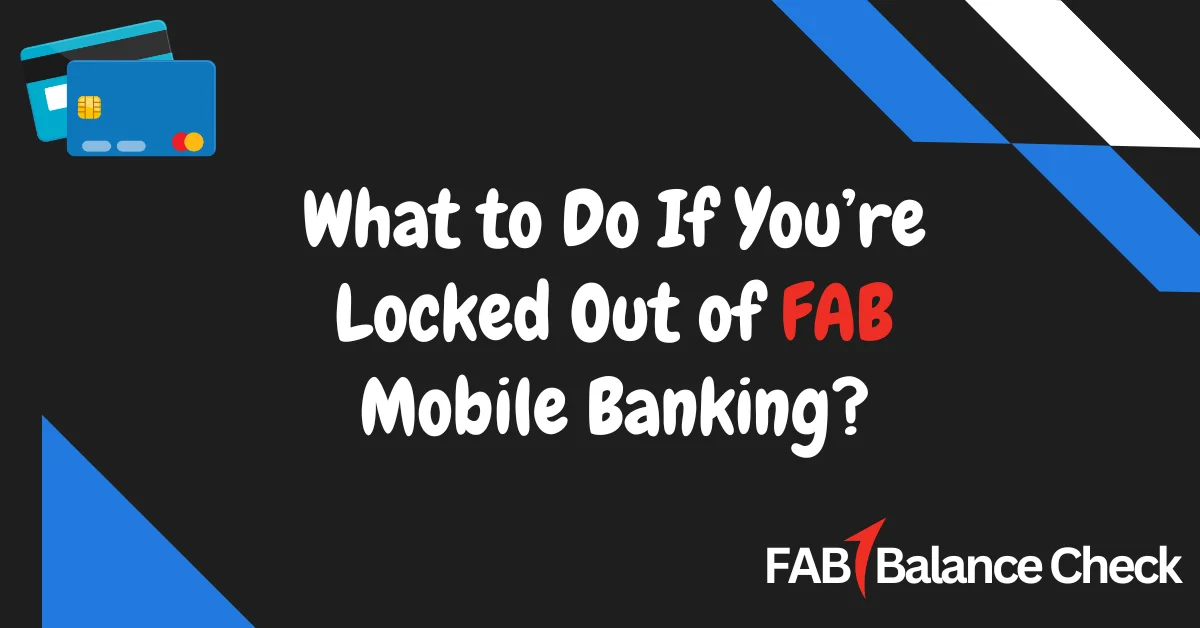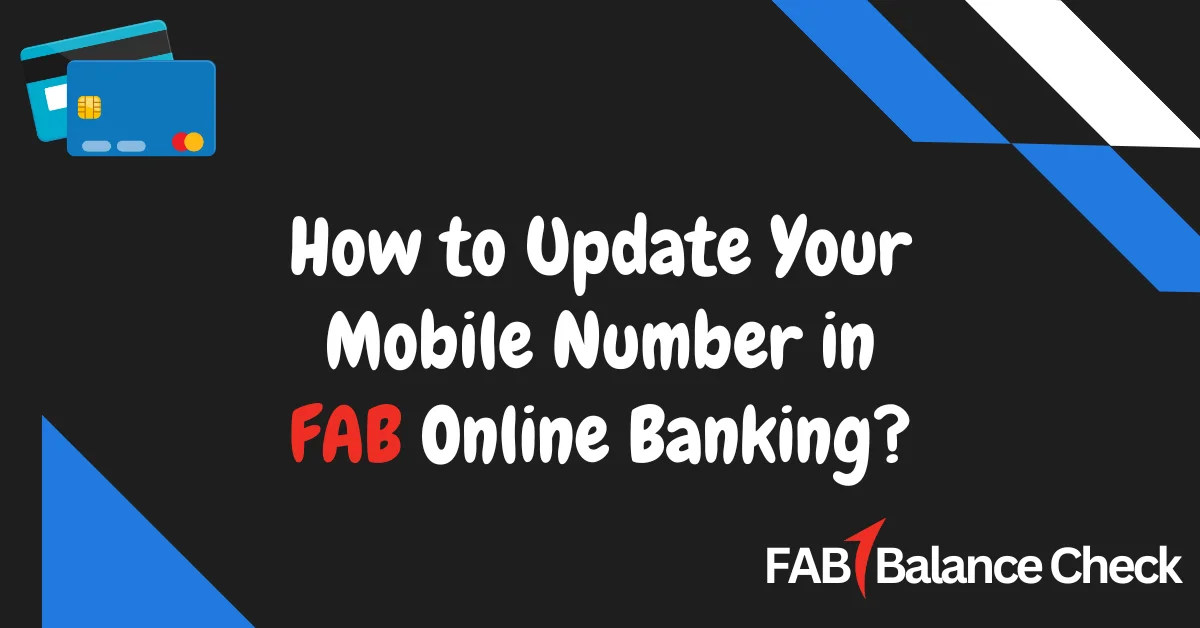Have you ever faced the frustration of being locked out of your FAB online banking account because your registered phone number is no longer accessible? It’s a scenario that many find themselves in, especially after changing phone numbers or losing their devices. Don’t worry there are solutions to regain access securely and efficiently.
Let’s explore how you can manage this challenge and continue banking without interruptions.
How to Access FAB Online Banking Without a Registered Phone? (Quick Answer)
To access FAB online banking without a registered phone, you’ll need to update your phone number by visiting a FAB branch with valid ID and account information. Alternatively, you can contact FAB customer service to verify your identity and reset your account settings.
Understanding FAB Online Banking
FAB (First Abu Dhabi Bank) online banking offers a secure and convenient platform for managing your finances. Whether you need to transfer funds, pay bills, or check account balances, FAB’s digital banking system ensures seamless access. However, security protocols often require verification via a registered phone number, which can pose a challenge if your number is outdated.
What are the Key Features of FAB Online Banking?
| Feature | Details |
| 24/7 Access | Bank anytime, anywhere. |
| Secure Login | Two-factor authentication. |
| Account Management | View balances and statements. |
| Fund Transfers | Local and international. |
| Bill Payments | Utility and credit card bills. |
Why a Registered Phone Number is Essential?
A registered phone number serves as a vital security measure in online banking. It’s used for:
- Two-Factor Authentication (2FA): Ensures only authorized users can access the account.
- Transaction Alerts: Provides updates on account activities.
- Password Recovery: Facilitates account recovery when login details are forgotten.
Without a registered phone, accessing these features becomes challenging, but not impossible.
Steps to Access FAB Online Banking Without a Registered Phone
1. Visit a FAB Branch
The most reliable method is to visit your nearest FAB branch. Here’s what you’ll need:
- Emirates ID: For identity verification.
- Account Details: Such as your account number or debit card.
- Updated Phone Number: To register a new number.
Process:
- Request assistance from a customer service representative.
- Provide the necessary documents.
- Update your phone number on the system.
- Verify your new number through an OTP (One-Time Password).
2. Contact FAB Customer Support
If visiting a branch isn’t feasible, FAB’s customer service can assist:
- Hotline: Call the FAB helpline (available on their website).
- Verification: Be prepared to answer security questions.
- Reset Instructions: Follow the steps provided by the representative to regain access.
3. Use Alternative Verification Methods
In some cases, FAB may allow:
- Email Verification: Use your registered email for temporary access.
- In-App Notifications: If enabled, this can bypass phone verification.
4. Update Your Details Online (If Logged In)
If you still have partial access:
- Log in to your account.
- Go to “Profile Settings.”
- Update your phone number.
- Confirm via email or OTP.
Tips to Avoid Future Access Issues
- Keep Contact Information Updated: Regularly review and update your registered phone number and email.
- Enable Multiple Verification Methods: Use email or app-based verification alongside phone-based 2FA.
- Secure Your Devices: Always protect your phone and email accounts with strong passwords.
- Inform FAB Promptly: Notify the bank immediately if you lose access to your phone.
Frequently Asked Questions
Q. What documents are needed to update my phone number with FAB?
You’ll need your Emirates ID, account details, and any additional proof of identity requested by the bank.
Q. Can I update my phone number online?
No, updating your phone number typically requires visiting a FAB branch or contacting customer service for security reasons.
Q. What if I don’t have access to my email either?
Visit a FAB branch with valid identification for in-person assistance.
Q. How long does it take to update my phone number?
The process is usually completed within minutes at a FAB branch.
Q. Is there a fee for updating contact information?
No, updating your phone number or email address is generally free of charge.
Final Thoughts
Losing access to your registered phone number doesn’t mean you’re permanently locked out of your FAB online banking account. By visiting a branch, contacting customer service, or exploring alternative verification methods, you can regain access quickly and securely. To prevent similar issues in the future, ensure your contact information is always up-to-date and consider enabling multiple verification methods for added security.
For more personalized assistance, reach out to FAB’s customer support or visit their nearest branch. Stay proactive and safeguard your financial access at all times!

I’m Yasmin Al Baloushi, a UAE-based writer passionate about simplifying financial services. Through my site, I provide clear and accurate guidance on FAB Balance Check methods to help users manage their finances with ease and confidence.
Contents
- 1 How to Access FAB Online Banking Without a Registered Phone? (Quick Answer)
- 2 Understanding FAB Online Banking
- 3 What are the Key Features of FAB Online Banking?
- 4 Why a Registered Phone Number is Essential?
- 5 Steps to Access FAB Online Banking Without a Registered Phone
- 6 Tips to Avoid Future Access Issues
- 7 Frequently Asked Questions
- 8 Final Thoughts