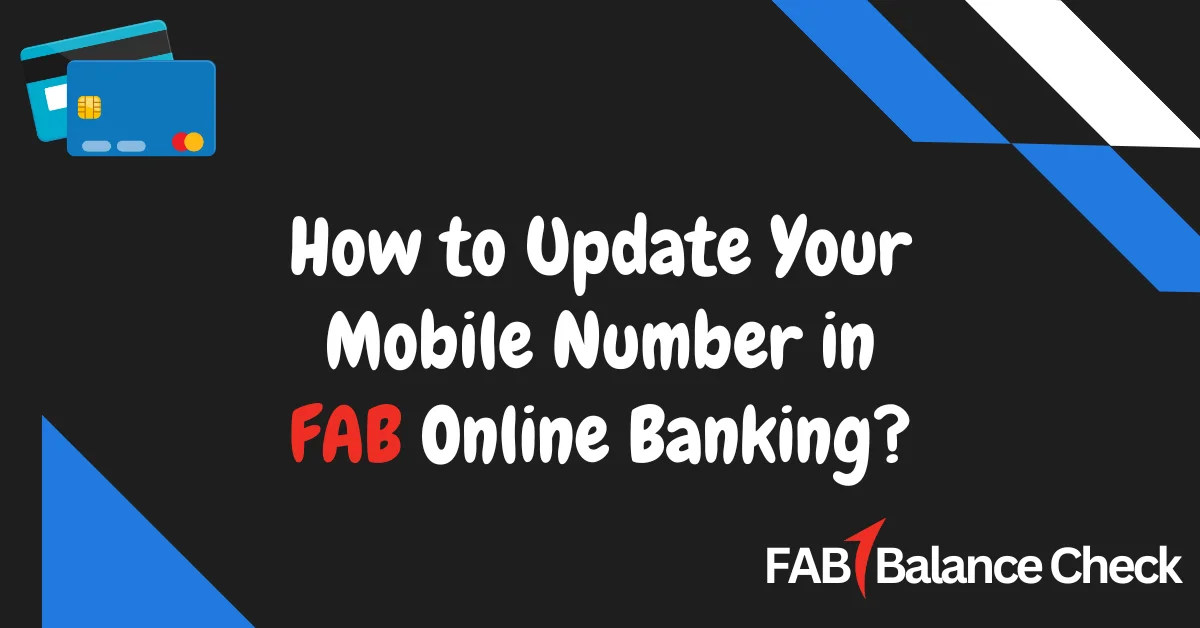Have you recently changed your name due to marriage, divorce, or a legal reason? If you have an account with First Abu Dhabi Bank (FAB), it’s important to update your name with the bank to ensure that your records match your official documents. This not only helps avoid confusion but also ensures the security of your account.
In this comprehensive guide, we’ll walk you through the process of changing the name on your FAB account, the required documents, and what to expect during the process.
How to Change the Name on Your FAB Account in 2025? (Quick Answer)
To change the name on your FAB account, submit a request form at your local branch with documents like your marriage certificate or court order. Expect confirmation within 3-5 days.
Why Should You Change the Name on Your FAB Account?
There are several common reasons why you might need to update your name on your FAB account:
- Marriage or Divorce: Many people change their surname after marriage or revert to their maiden name after a divorce.
- Legal Name Change: Individuals may legally change their name for personal, professional, or cultural reasons.
- Correcting an Error: If there was a typographical error when your account was opened, you might need to update your name to match your official documents.
- Adoption: Adopted individuals often change their name to reflect their new family or identity.
Changing your name with FAB ensures that your account records are accurate and match your official documentation, reducing the risk of errors in future transactions.
Steps to Change Your Name on Your FAB Account
Updating your name with FAB is a simple process. Here are the steps you need to follow:
1. Prepare the Required Documents
Before visiting your nearest FAB branch, ensure that you have the necessary documents to support your name change. These documents may include:
- Emirates ID with your updated name.
- Marriage Certificate (if your name change is due to marriage).
- Divorce Decree (if changing your name after a divorce).
- Court Order or Legal Document (if you’ve legally changed your name).
- Passport (for expatriates, showing the name change).
- Other Government-issued IDs (if applicable).
Make sure that these documents are original, valid, and up-to-date to avoid delays during the process.
2. Visit a FAB Branch
To officially request a name change, visit your nearest FAB branch. Here’s what you’ll need to do:
- Complete the Name Change Request Form: Ask a representative at the branch for the form to request the name change. Fill it out with the correct details.
- Submit Your Documents: Provide the bank representative with the necessary documents supporting your name change. They will verify your documents to ensure that everything matches.
- Identity Verification: The bank may ask you to confirm your identity, so be prepared to answer any questions and show your updated documents.
Once the verification process is complete, the bank representative will begin processing your request.
3. Wait for Confirmation
Once the request is processed, FAB will update your account with your new name. This process may take 3-5 business days. You will receive a confirmation from the bank once your name has been officially updated.
4. Update Your FAB Online Banking and Mobile App
After your name is updated at the branch, you should check and update your online banking details:
- Log in to FAB’s Online Banking or mobile app.
- Navigate to Your Profile Settings: Go to the section where your personal details are stored and check if your new name is reflected.
- Contact Customer Service if Needed: If your name hasn’t been updated, reach out to FAB’s customer service for assistance.
5. Update Your Other Accounts and Records
Once your name has been updated with FAB, don’t forget to inform other institutions that have your records, such as:
- Government Agencies: Update your name on your Emirates ID, passport, and other official documents.
- Employers: Notify your employer to update payroll records and other employment-related details.
- Other Banks and Financial Institutions: If you have accounts with other banks, update your name with them as well.
This ensures consistency across all your financial and personal records.
Common Challenges When Changing Your Name on Your FAB Account
While the process of updating your name with FAB is usually straightforward, there are a few challenges you might face:
- Incomplete or Invalid Documentation: If any of the documents you provide are outdated, incorrect, or not legally recognized, the process may be delayed.
- Mismatched Information: If the name on your documents doesn’t match the information in the bank’s records, you may need to provide additional proof to clarify the discrepancy.
- Pending Transactions: If you have any pending transactions, ensure that your name is updated across all platforms before processing those transactions to avoid any errors.
Benefits of Changing Your Name on Your FAB Account
Updating your name on your FAB account is crucial for several reasons:
- Accuracy in Financial Transactions: Ensures that all transactions, both past and future, are recorded under the correct name, reducing the risk of errors.
- Security: Your account’s security is strengthened when the bank has your official, updated name. This helps avoid issues with identity theft or unauthorized access.
- Consistency Across Records: Having the same name on your bank account, government IDs, and other documents ensures consistency and avoids complications when interacting with any institution.
Frequently Asked Questions
Q. How long does it take to change the name on my FAB account?
It typically takes 3-5 business days for the name change to be processed after submitting all required documents.
Q. Can I change my name online without visiting a branch?
No, the name change process must be initiated at a FAB branch in person due to the need for official documentation. However, you can check your account details through online banking once the name change is completed.
Q. Is there any fee for changing the name on my FAB account?
Generally, FAB does not charge a fee for updating your name, but it’s always best to verify this with the bank.
Q. What documents do I need to change my name on my FAB account?
You’ll need your updated Emirates ID, marriage certificate or court order (depending on the reason for the name change), and possibly a passport for expatriates.
Q. What should I do if I experience a delay in my name change request?
If you don’t receive confirmation within the expected timeframe, contact FAB’s customer service to follow up on the status of your request.
Final Thoughts
Changing your name on your FAB account is an important task that helps keep your financial records consistent, accurate, and secure. Whether it’s due to marriage, divorce, or a legal name change, the process is simple as long as you provide the necessary documents.
By following the steps outlined in this guide, you can ensure that your account is updated without hassle. Once the name change is complete, remember to update your details with other institutions and enjoy the peace of mind that comes with having consistent, secure records.
For personalized support or if you have any questions, don’t hesitate to reach out to FAB’s customer service or visit a branch.

I’m Yasmin Al Baloushi, a UAE-based writer passionate about simplifying financial services. Through my site, I provide clear and accurate guidance on FAB Balance Check methods to help users manage their finances with ease and confidence.
Contents
- 1 How to Change the Name on Your FAB Account in 2025? (Quick Answer)
- 2 Why Should You Change the Name on Your FAB Account?
- 3 Steps to Change Your Name on Your FAB Account
- 4 Common Challenges When Changing Your Name on Your FAB Account
- 5 Benefits of Changing Your Name on Your FAB Account
- 6 Frequently Asked Questions
- 6.1 Q. How long does it take to change the name on my FAB account?
- 6.2 Q. Can I change my name online without visiting a branch?
- 6.3 Q. Is there any fee for changing the name on my FAB account?
- 6.4 Q. What documents do I need to change my name on my FAB account?
- 6.5 Q. What should I do if I experience a delay in my name change request?
- 7 Final Thoughts