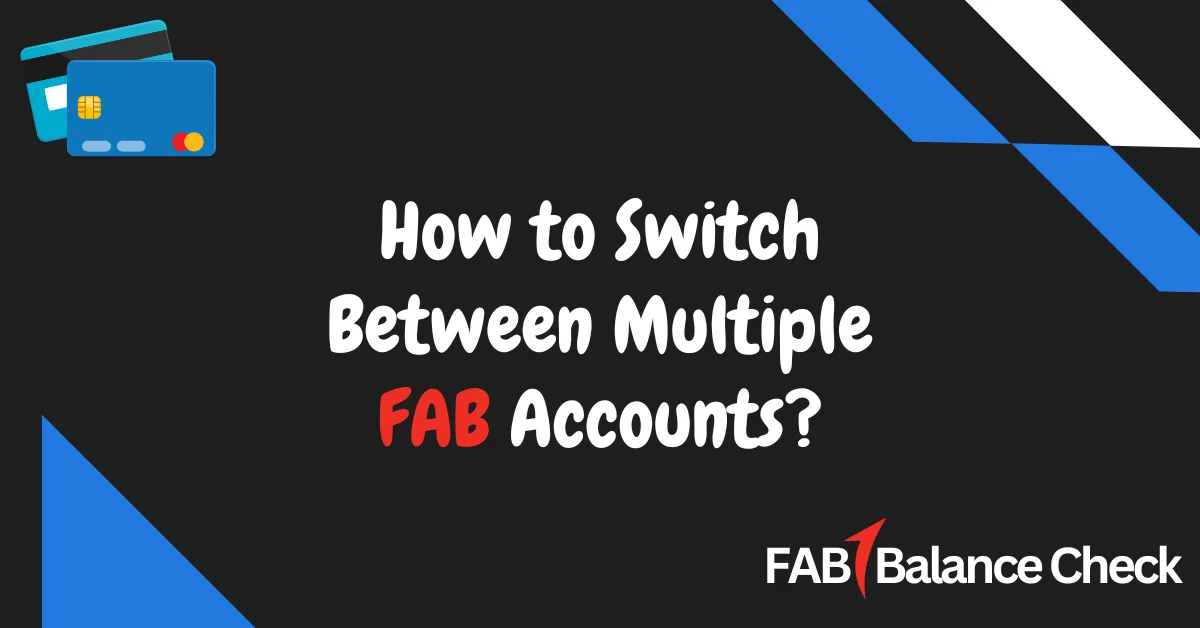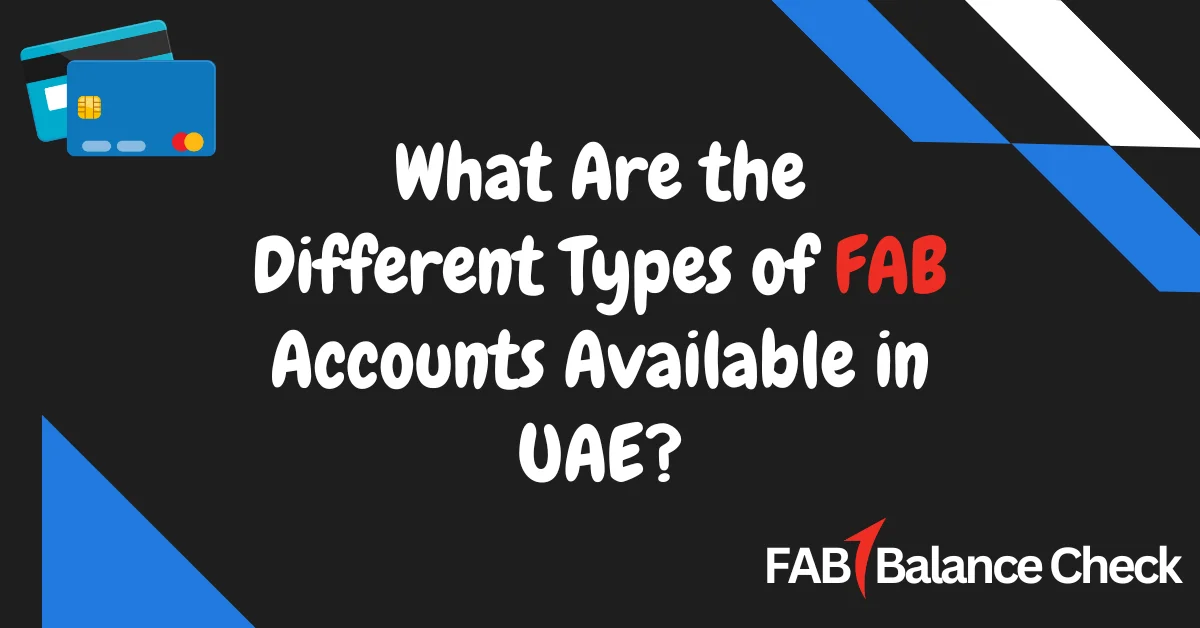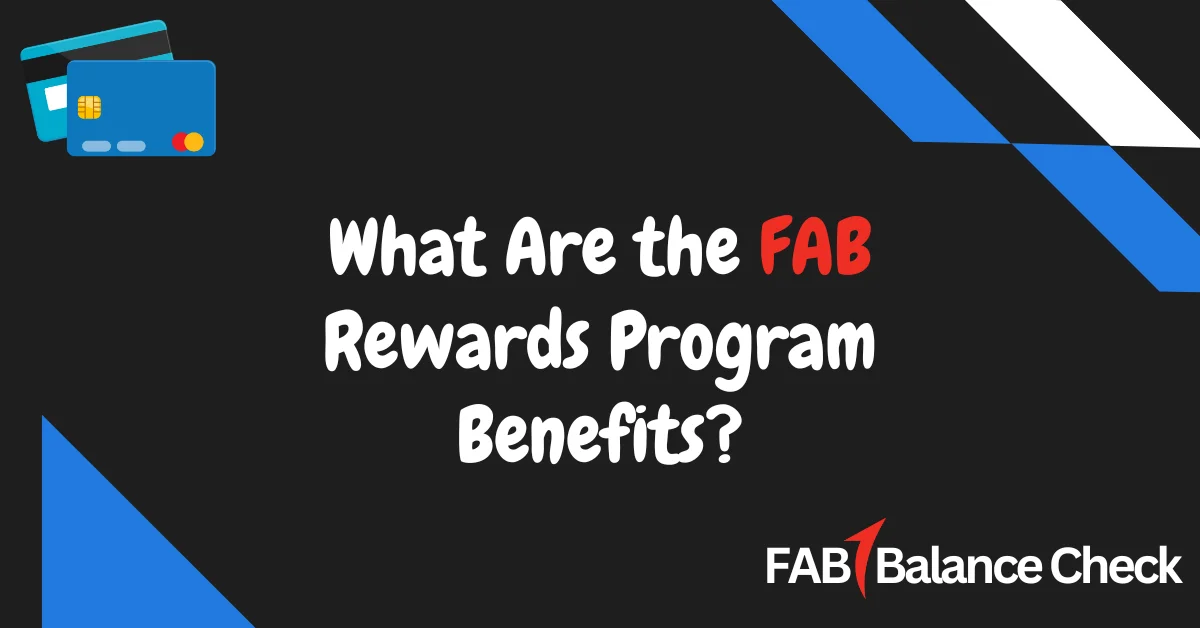Are you looking for a simple and secure way to manage your finances on the go? FAB Mobile Banking offers a convenient solution to handle all your banking needs from the comfort of your smartphone.
Whether you want to check your account balance, transfer funds, or pay bills, mobile banking gives you the flexibility to do it all anytime and anywhere.
In this guide, I’ll walk you through the process of registering for FAB Mobile Banking, ensuring you can get started with ease. By the end, you’ll have all the information you need to register and start using FAB’s secure and user-friendly mobile banking services.
How to Register for FAB Mobile Banking in 2025? (Quick Answer)
Registering for FAB Mobile Banking is a straightforward process. If you’re a new customer, you can simply download the FAB Mobile Banking app from the App Store (for iOS) or Google Play (for Android). Once downloaded, follow the on-screen instructions to set up your profile. For existing customers, registration can be completed directly through the app by entering your existing bank account details and verifying your identity via a one-time password (OTP).
What Exactly is FAB Mobile Banking?
FAB Mobile Banking is designed to offer ease of use, enabling you to manage your bank accounts directly from your mobile device. The service is available to both new and existing customers of First Abu Dhabi Bank (FAB), one of the leading banks in the UAE. It provides secure access to your accounts, letting you perform a variety of transactions, including:
- Checking account balances and transaction history
- Transferring funds between accounts
- Paying utility bills, credit cards, and loans
- Applying for products and services
- Receiving real-time notifications and alerts
Whether you are at home, at work, or on the go, FAB Mobile Banking offers the flexibility you need to stay on top of your financial life.
How to Register for FAB Mobile Banking? Step by Step
Now that you understand what FAB Mobile Banking offers, let’s go through the registration process step by step. This process will vary slightly depending on whether you are a new customer or already have an account with FAB.
For New Customers
- Download the FAB Mobile Banking App
- First, head over to the App Store (iOS) or Google Play Store (Android).
- Search for “FAB Mobile Banking” and download the app to your device.
- Ensure that you’re downloading the official app published by First Abu Dhabi Bank.
- Launch the App
- Once the app is installed, open it on your smartphone.
- You will be prompted to choose between registering as a new customer or logging in as an existing customer. Select the “New Customer” option.
- Enter Your Personal Information
- The next screen will ask you to enter your personal details, including your full name, Emirates ID number, and mobile number.
- Be sure to enter accurate information as this will be used to verify your identity.
- Set Up Your Account Details
- After entering your personal information, you will be asked to set up your account details, such as choosing a username and password.
- Make sure your password is strong to protect your account from unauthorized access.
- Verify Your Identity
- FAB will send you an SMS with a one-time password (OTP) to the mobile number you provided.
- Enter the OTP in the app to verify your identity and complete the registration process.
- Agree to Terms and Conditions
- Carefully read through the terms and conditions of FAB Mobile Banking.
- After agreeing to the terms, proceed to complete your registration.
- Start Using FAB Mobile Banking
- After successful registration, you’ll have full access to your mobile banking account.
- You can now log in anytime using your username and password to manage your accounts, transfer funds, and more.
For Existing Customers
- Download the FAB Mobile Banking App
- As with new customers, download the app from the App Store or Google Play Store.
- Log In to the App
- Open the app and select “Existing Customer.”
- Enter your existing bank account details, such as your account number or card number.
- Verify Your Identity
- You will receive an OTP via SMS to verify your identity.
- Enter the OTP into the app.
- Set Up Your Mobile Banking Profile
- Once your identity is verified, you may be prompted to set up a mobile banking profile, including setting a PIN or password.
- This ensures that your account is secure when accessed via mobile.
- Complete Registration
- After setting up your profile, you’ll be fully registered for FAB Mobile Banking.
- Access Your Mobile Banking Dashboard
- You can now log in to access your FAB accounts, check balances, transfer funds, and perform all other banking activities directly from your phone.
Key Features of FAB Mobile Banking
Once you’ve registered, you’ll have access to a range of features designed to make banking more convenient and efficient:
- Account Management: View all your accounts, check balances, and view detailed transaction history.
- Transfers and Payments: Transfer money between your own accounts or to others, pay bills, and make loan payments directly from the app.
- ATM and Branch Locator: Find the nearest FAB ATM or branch quickly using the app’s locator tool.
- Alerts and Notifications: Receive real-time notifications about your account activity, including transactions and payments.
- Financial Planning Tools: Access budgeting and financial tools to help you manage your money more effectively.
- Customer Support: Get in touch with FAB customer service directly through the app for assistance with any banking issues.
Security Features of FAB Mobile Banking
Security is a top priority when it comes to mobile banking. FAB ensures that all your transactions are protected by advanced security measures, including:
- Two-Factor Authentication: Every time you log in, you will need to enter your username and password, along with a one-time password (OTP) sent to your registered mobile number.
- Encryption: All data transmitted between your device and FAB’s servers is encrypted to prevent unauthorized access.
- Secure Login: The app may also include biometric authentication (such as fingerprint or facial recognition) for an added layer of security.
By offering these security measures, FAB ensures that your mobile banking experience is both safe and user-friendly.
Frequently Asked Questions
Q: Can I register for FAB Mobile Banking if I am not an existing customer?
Yes, new customers can register for FAB Mobile Banking by downloading the app and following the steps to enter personal details and set up an account.
Q: Is FAB Mobile Banking free to use?
Yes, downloading and using the FAB Mobile Banking app is free. However, standard charges may apply for certain transactions like international transfers or bill payments.
Q: What do I do if I forget my password for FAB Mobile Banking?
If you forget your password, you can easily reset it by following the instructions on the app. You will need to verify your identity through an OTP to complete the reset process.
Q: Can I use FAB Mobile Banking abroad?
Yes, you can use FAB Mobile Banking internationally as long as you have an internet connection. However, please be aware that some features may be restricted depending on the country.
Q: How secure is FAB Mobile Banking?
FAB Mobile Banking uses advanced encryption and two-factor authentication to protect your transactions and personal information. It is a highly secure platform for managing your finances.
Q: Can I link multiple accounts to my FAB Mobile Banking app?
Yes, you can link multiple accounts to your FAB Mobile Banking profile, allowing you to manage all your bank accounts from one app.
Final Thoughts
Registering for FAB Mobile Banking is a quick and straightforward process that offers a convenient way to manage your finances directly from your mobile device. Whether you are a new or existing customer, the process involves simple steps to verify your identity and set up your profile securely. Once registered, you’ll have full access to a range of services that make banking more accessible and user-friendly, including transfers, payments, and account management.

I’m Yasmin Al Baloushi, a UAE-based writer passionate about simplifying financial services. Through my site, I provide clear and accurate guidance on FAB Balance Check methods to help users manage their finances with ease and confidence.
Contents
- 1 How to Register for FAB Mobile Banking in 2025? (Quick Answer)
- 2 What Exactly is FAB Mobile Banking?
- 3 How to Register for FAB Mobile Banking? Step by Step
- 4 Key Features of FAB Mobile Banking
- 5 Security Features of FAB Mobile Banking
- 6 Frequently Asked Questions
- 6.1 Q: Can I register for FAB Mobile Banking if I am not an existing customer?
- 6.2 Q: Is FAB Mobile Banking free to use?
- 6.3 Q: What do I do if I forget my password for FAB Mobile Banking?
- 6.4 Q: Can I use FAB Mobile Banking abroad?
- 6.5 Q: How secure is FAB Mobile Banking?
- 6.6 Q: Can I link multiple accounts to my FAB Mobile Banking app?
- 7 Final Thoughts