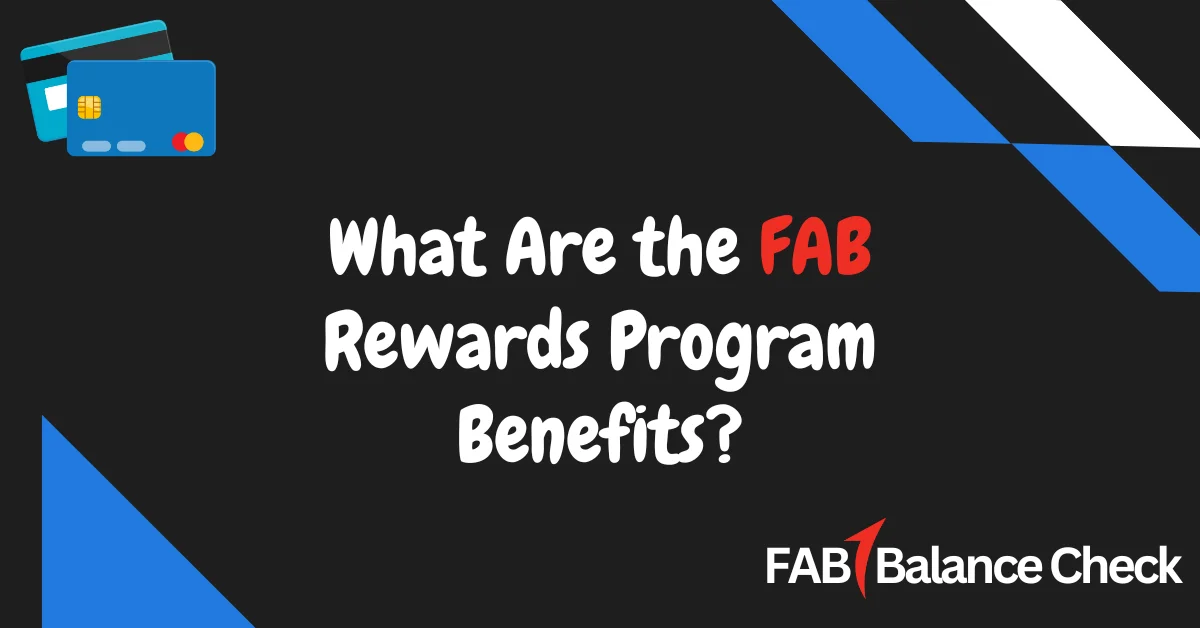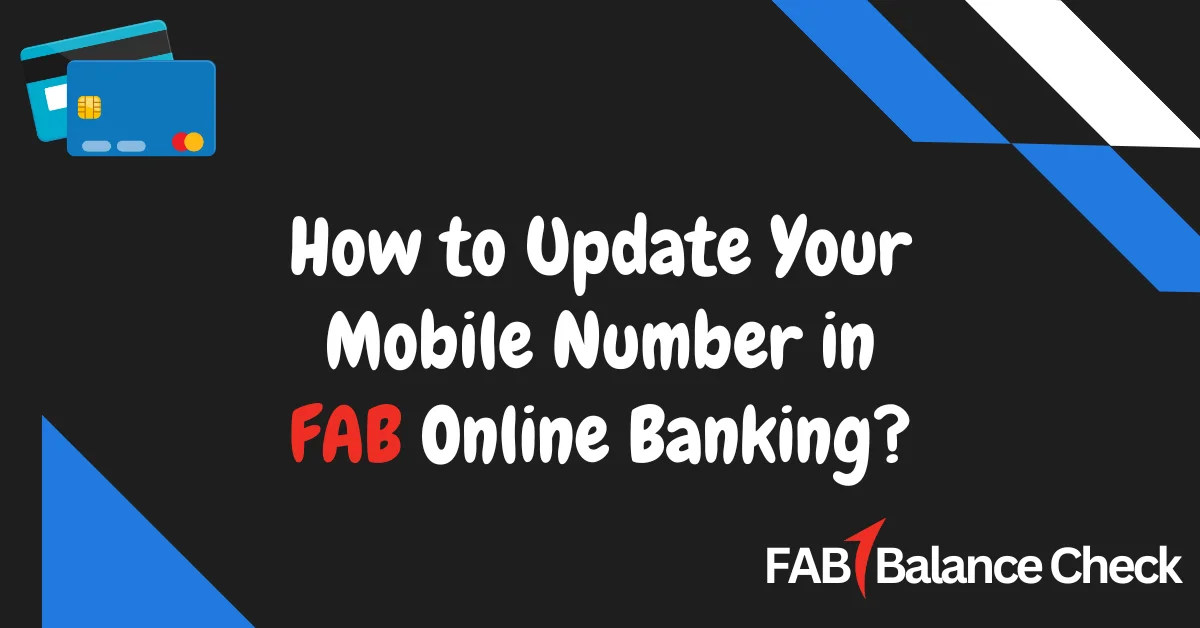Have you just received your FAB debit card and are wondering how to activate it? The process is simple, secure, and takes just a few minutes. Activating your card ensures that you can enjoy seamless transactions, both online and offline, while benefiting from enhanced security and rewards. Let’s dive into the detailed steps to get your card ready for use.
How to Activate FAB Debit Card? (Quick Answer)
To activate your FAB debit card, use the FAB Mobile App, send an SMS in the format CACT <last 4 digits of your card> <your chosen PIN> to 2121, visit an FAB ATM, or call customer service at 600-52-5500. Activation ensures secure, hassle-free transactions.
Why Activate Your FAB Debit Card?
Activating your FAB debit card is essential for unlocking its features and benefits. Here’s what you gain:
- Convenience: Make purchases at stores and online effortlessly.
- Enhanced Security: Protect your transactions with PIN authentication and fraud prevention features.
- Rewards and Offers: Access exclusive cashback deals, rewards, and loyalty programs.
- Global Access: Use your card internationally for shopping or cash withdrawals.
How to Activate FAB Debit Card?
1. How to Activate FAB Debit Card Online Using the Mobile App
Follow these steps to activate your card through the FAB Mobile App:
- Download the App: Install the FAB Mobile App from the Google Play Store or Apple App Store.
- Log In or Register: Use your credentials or sign up if you’re a new user.
- Access Card Settings: Tap on the “Cards” option on the app’s home screen.
- Enter Card Details: Input your card’s expiry date, including the month and year.
- Set Your PIN: Choose a secure four-digit PIN and confirm it.
- Activation Complete: Your card will be activated immediately.
2. How to Activate FAB Debit Card by SMS
For customers in the UAE, activating your FAB debit card through SMS is quick:
- Compose a message in the following format:
CACT <space> (last four digits of your card) <space> (four-digit PIN) - Send the message to 2121.
- Example: CACT 1234 5678.
- Once processed, your card will be activated, and your chosen PIN will be applied.
3. How to Activate FAB Debit Card at an ATM
You can also activate your FAB debit card offline at any FAB ATM:
- Insert Your Card: Visit an FAB ATM and insert your debit card.
- Choose Language: Select your preferred language from the on-screen options.
- Set PIN: Follow the prompts to enter and confirm your four-digit PIN.
- Complete Activation: Once your PIN is set, your card will be ready to use.
4. How to Activate FAB Debit Card by Calling Customer Care
If you prefer speaking with a representative, call FAB’s customer service hotline:
- Dial 600-52-5500 within the UAE or +971-2-6811511 internationally.
- Provide your card details and verify your identity.
- Set a PIN as directed by the representative.
Benefits of Using the FAB Debit Card
Once activated, your FAB debit card offers numerous benefits:
- Zero Fees at FAB ATMs: Withdraw cash without additional charges from FAB ATMs across the UAE.
- Secure Payments: Enjoy enhanced security features, such as OTPs for online transactions.
- Worldwide Usage: Accepted at millions of merchants and ATMs globally.
- Budget Management: Track spending and manage your budget easily using the FAB Mobile App.
Frequently Asked Questions
Q: How to Activate FAB Credit Card?
Activate your FAB credit card by sending an SMS:
- Format: CACT <space> (last four digits of your credit card) <space> (your chosen PIN)
- Example: CACT 5678 1234.
- Send it to 2121. Your card will be activated instantly.
Q: Can I Use FAB Debit Card Without Activation?
No, you must activate your FAB debit card to use it for purchases or ATM withdrawals. Activation enables secure transactions and ensures access to the card’s features.
Q: What Should I Do If My Card Activation Fails?
If your activation attempt fails:
- Check the details you entered for errors.
- Ensure your mobile number is registered with FAB.
- Contact FAB customer support for assistance.

I’m Yasmin Al Baloushi, a UAE-based writer passionate about simplifying financial services. Through my site, I provide clear and accurate guidance on FAB Balance Check methods to help users manage their finances with ease and confidence.