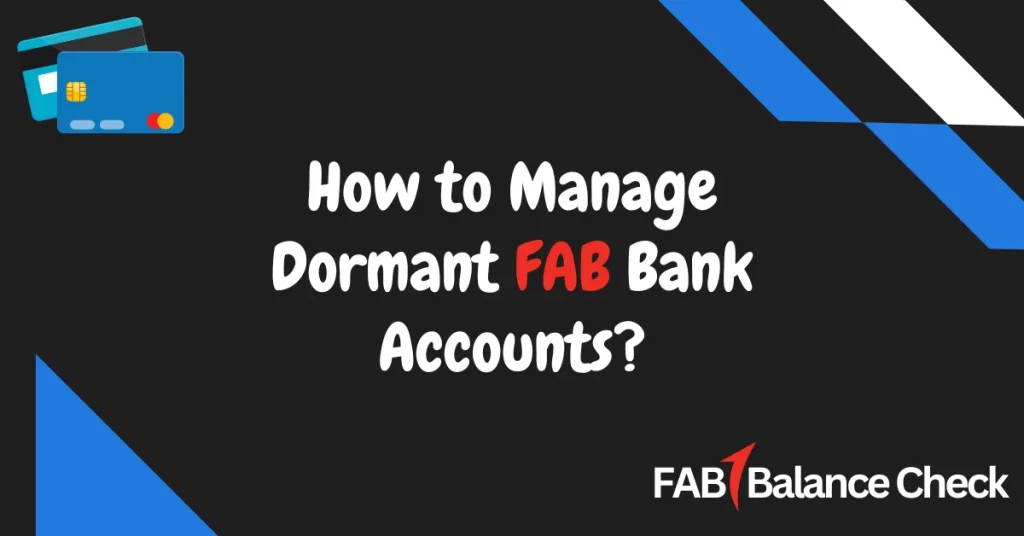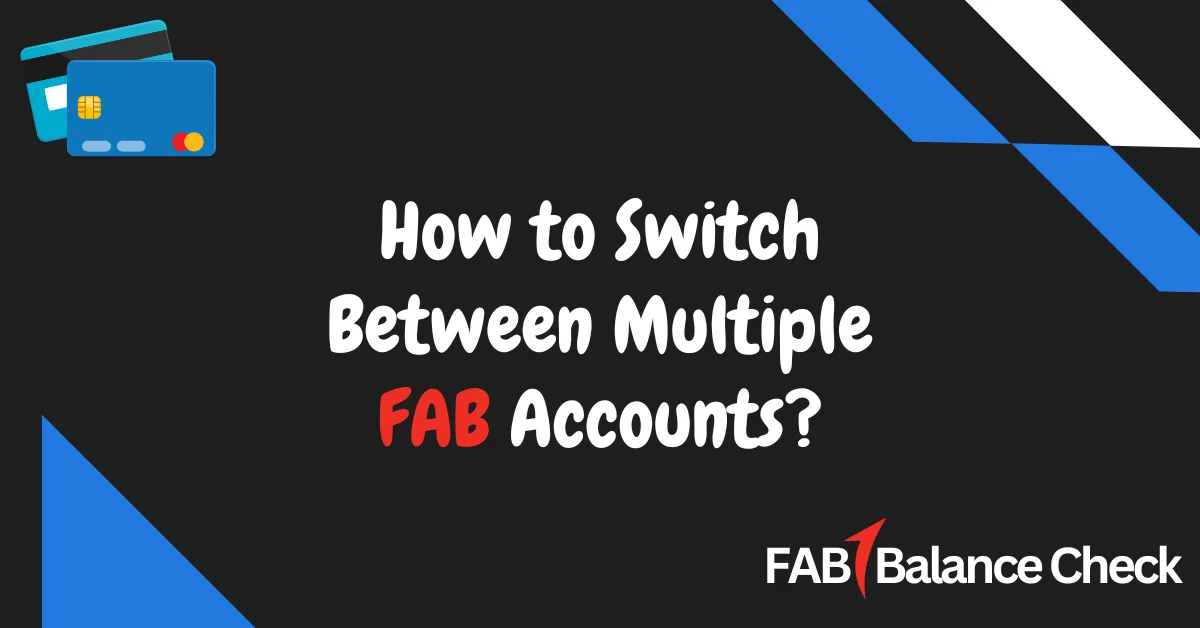Have you ever logged into your bank account only to find it inaccessible? Dormant accounts can cause frustration, especially when you need immediate access to your funds. I’ve been there too, wondering, “What went wrong, and how do I fix this?”
If your FAB (First Abu Dhabi Bank) account has become dormant, don’t worry. I’ll guide you step-by-step on managing and reactivating your account efficiently. Plus, I’ll share tips to ensure it never happens again.
How to Manage Dormant FAB Bank Accounts? (Quick Answer)
To reactivate a FAB dormant account, visit any FAB branch with valid identification, proof of address, and updated KYC documents. Complete the required process and perform a transaction to restore account activity quickly.
What Exactly are Dormant Accounts?
A bank account is considered dormant if there has been no activity (like withdrawals, deposits, or transfers) for a specific period—usually 6 to 12 months. Banks label such accounts as inactive to protect against fraud.
For FAB, the standard inactivity threshold aligns with UAE banking regulations:
- 6 months of inactivity → Marked as inactive.
- 12 months of inactivity → Classified as dormant.
Why Does an Account Become Dormant?
Here are common reasons an account may become dormant:
- No Transactions: Forgetting to use the account for an extended period.
- Expired ID or KYC Details: Banks freeze accounts with outdated personal information.
- Multiple Accounts: Individuals with multiple accounts may overlook one.
- Relocation: Moving abroad without updating bank records.
Steps to Reactivate Your Dormant FAB Account
Restoring access to your dormant FAB account is straightforward. Follow these steps:
Step 1: Gather Required Documents
Before heading to a FAB branch, ensure you have the following:
- Valid Emirates ID (or passport for non-residents)
- Updated KYC documents: Proof of address, income, and residency.
- Inactive Account Details: Account number or registered mobile/email.
Step 2: Visit a FAB Branch
Visit any FAB branch in the UAE. Explain that your account is dormant and you wish to reactivate it. Bank representatives will guide you through the reactivation process.
Step 3: Update KYC Information
Banks are required to verify your identity periodically. You’ll need to update any expired details, such as:
- Emirates ID or residency documents
- Proof of address (utility bills or tenancy contract)
- Employment or income verification
Step 4: Perform a Transaction
Once the KYC update is complete, reactivate your account by performing any of the following transactions:
- Depositing funds
- Withdrawing money
- Transferring funds
- Using your debit card
Tip: Retain a small balance and perform periodic transactions to prevent the account from becoming dormant again.
How to Avoid Dormancy in the Future?
To keep your account active and avoid unnecessary hassles:
- Perform Regular Transactions: Deposit or withdraw small amounts every few months.
- Update Personal Information: Keep your KYC details current.
- Set Reminders: Schedule alerts for account usage.
- Link Automatic Payments: Use your account for recurring bills or subscriptions.
Potential Fees and Implications of Dormant Accounts
If your account remains dormant, you may face additional fees and restrictions:
- Inactivity Fees: Some banks charge a fee for dormant accounts.
- Limited Access: Online banking and debit card usage may be restricted.
- Account Closure: Prolonged dormancy can lead to account closure after notifications.
What If You’re Abroad?
If you’ve moved outside the UAE, reactivating your account can still be done:
- Contact FAB Customer Service: Use their international helpline or online support.
- Submit Documents Digitally: Scan and send updated KYC details as requested.
- Authorize a Representative: Someone in the UAE can act on your behalf with proper authorization.
Frequently Asked Questions
Q. What are the required documents to reactivate my FAB dormant account?
You’ll need a valid Emirates ID, proof of address, updated KYC details, and inactive account information.
Q. How long does it take to reactivate a dormant account?
The process typically takes 1–3 working days, provided all documents are in order.
Q. Can I reactivate my account without visiting a branch?
In some cases, FAB may allow online reactivation for minor dormancies. Contact customer service for confirmation.
Q. Will I be charged for having a dormant account?
Yes, inactivity fees may apply. It’s best to keep your account active to avoid penalties.
Final Thoughts
Reactivating a dormant FAB account is a simple process if you have the right documents and follow the outlined steps. To avoid future dormancy, maintain regular account activity, update your KYC details, and stay informed about UAE banking regulations.
For personalized assistance, visit your nearest FAB branch or contact customer service to ensure hassle-free account management. Stay proactive, and you’ll never lose access to your hard-earned funds!

I’m Yasmin Al Baloushi, a UAE-based writer passionate about simplifying financial services. Through my site, I provide clear and accurate guidance on FAB Balance Check methods to help users manage their finances with ease and confidence.
Contents
- 1 How to Manage Dormant FAB Bank Accounts? (Quick Answer)
- 2 What Exactly are Dormant Accounts?
- 3 Why Does an Account Become Dormant?
- 4 Steps to Reactivate Your Dormant FAB Account
- 5 How to Avoid Dormancy in the Future?
- 6 Potential Fees and Implications of Dormant Accounts
- 7 What If You’re Abroad?
- 8 Frequently Asked Questions
- 9 Final Thoughts