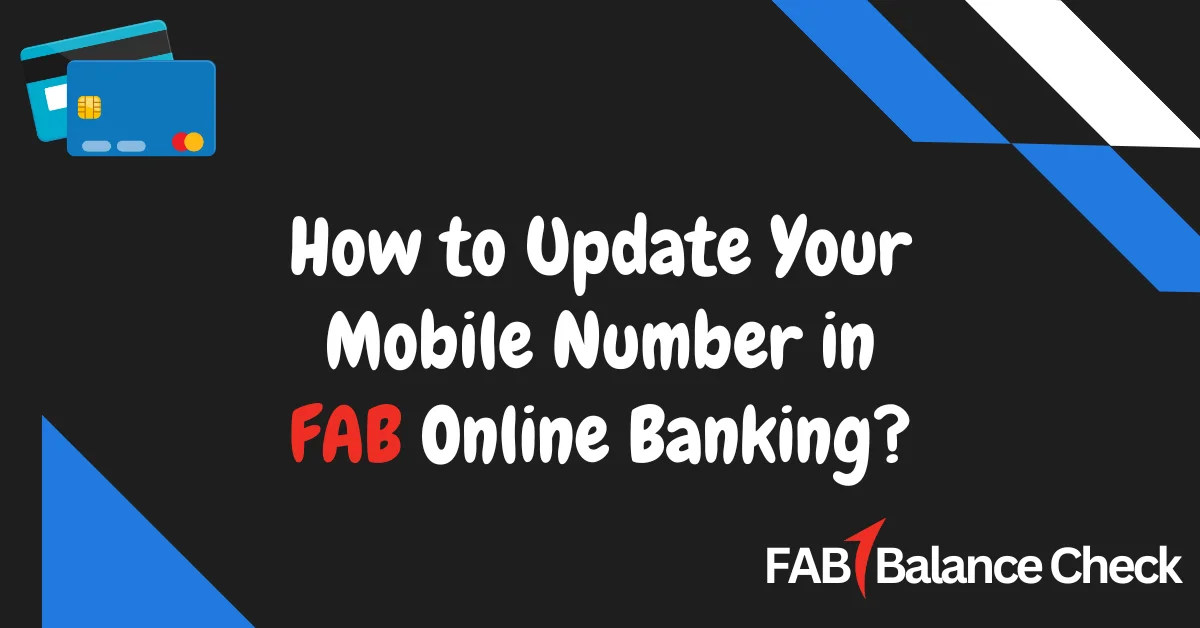Are you concerned about the security of your online banking account? With cyber threats becoming more sophisticated, ensuring your digital banking is safe is more important than ever. First Abu Dhabi Bank (FAB) has implemented robust security features for its online banking platform to provide peace of mind and safeguard your financial data.
In this article, I will walk you through the essential security measures that FAB uses to protect your online banking experience, ensuring your transactions and personal information stay safe.
What Are the Security Features of FAB Online Banking? (Quick Answer)
FAB online banking is equipped with a variety of advanced security features designed to protect users from unauthorized access and cyber threats. These include multi-factor authentication (MFA), strong encryption protocols, secure login methods, and real-time fraud monitoring. FAB also provides features like transaction alerts and device recognition for added security. By utilizing these tools, FAB ensures that your online banking remains protected.
Why Is Security Important for Online Banking?
Online banking allows you to manage your finances conveniently, but it also opens up your personal data to cybercriminals. Without proper security measures in place, hackers can gain access to sensitive information, such as bank account numbers, passwords, and even your identity.
FAB has implemented various layers of security to ensure your financial activities are kept private and safe. These measures are vital to preventing financial loss and identity theft, which can result from data breaches.
Key Security Features of FAB Online Banking
First Abu Dhabi Bank has implemented several cutting-edge security features to enhance the safety of their online banking platform. Below are the most notable ones:
1. Multi-Factor Authentication (MFA)
One of the most crucial security features of FAB online banking is the use of Multi-Factor Authentication (MFA). MFA requires you to provide two or more verification factors when logging in to your account.
This can include something you know (like a password), something you have (such as a one-time password sent to your phone), or something you are (like biometric verification). This additional layer of security makes it significantly harder for cybercriminals to gain unauthorized access, even if they manage to steal your password.
2. Secure Login Methods
FAB offers secure login options, such as biometric authentication, including fingerprint and facial recognition, for both mobile app and online banking platforms.
These login methods add an extra layer of protection, ensuring that only you can access your account, reducing the risk of unauthorized access.
3. Real-Time Fraud Monitoring and Alerts
FAB’s fraud monitoring system works around the clock to detect and prevent any suspicious activity on your account. The bank uses advanced algorithms to analyze your account’s transaction patterns and detect any unusual behavior.
If a suspicious transaction is detected, you will receive an immediate alert via SMS or email, allowing you to take prompt action. These alerts help you stay informed about any unauthorized attempts to access or use your account.
4. End-to-End Encryption
To protect your sensitive data, FAB employs end-to-end encryption across all its online banking platforms. Encryption ensures that any information sent over the internet, including your account details and transaction data, is scrambled and cannot be intercepted by hackers.
Even if a hacker gains access to the network, the encrypted data remains unreadable.
5. Device Recognition and Authorization
FAB employs a device recognition system that identifies the devices you regularly use to access your account. When you log in from a new device, you will be prompted to verify your identity using additional authentication methods.
This feature helps prevent unauthorized access from unknown devices and adds another layer of security to your online banking experience.
6. Secure Website and Mobile App
FAB’s online banking platform uses secure websites (https://) with SSL (Secure Socket Layer) encryption, which protects data transmitted between your device and the bank’s servers.
The mobile app also follows the same high standards of encryption to secure your financial transactions on your phone. Whether you’re accessing your account via the web or mobile app, your data is always protected by industry-leading security standards.
7. Transaction Limits and Notifications
FAB allows you to set transaction limits for your online banking account. This feature enables you to restrict the amount of money that can be transferred or withdrawn from your account during a certain period, providing an additional layer of protection in case your account is compromised.
Furthermore, you can receive notifications for every transaction made, allowing you to monitor activity in real-time and quickly identify unauthorized transactions.
8. Regular Security Updates and Patches
FAB constantly updates its online banking system to address potential vulnerabilities. The bank’s IT security team regularly patches software, fixes bugs, and updates security measures to stay ahead of emerging threats.
These updates ensure that your account remains protected against the latest hacking techniques and malware attacks.
9. Secure Virtual Keyboard
When accessing your account on the FAB website or mobile app, you can use the secure virtual keyboard for entering sensitive information, such as your PIN or password. The virtual keyboard reduces the risk of keylogging attacks, where malicious software records keystrokes to steal your login credentials.
How to Stay Safe While Using FAB Online Banking?
While FAB offers several security features, it is also essential for you to take steps to protect your own account. Here are some tips for ensuring your online banking remains secure:
- Use Strong, Unique Passwords: Create strong, complex passwords that are difficult to guess. Avoid using easily guessable information, like your name or birthdate.
- Enable Two-Factor Authentication (2FA): Whenever possible, enable 2FA for added security. This ensures that even if your password is compromised, your account remains protected.
- Monitor Your Account Regularly: Regularly check your transaction history and account activity for any unusual behavior. If you notice something suspicious, contact FAB immediately.
- Avoid Using Public Wi-Fi: Public Wi-Fi networks are less secure, making it easier for hackers to intercept your data. Avoid accessing your online banking account while connected to public Wi-Fi.
- Update Your Devices and Apps: Ensure that your device’s operating system and apps are up to date. This helps protect your devices from security vulnerabilities and malware.
- Log Out After Use: Always log out of your online banking session when you’re finished, especially if you’re using a public or shared device.
Frequently Asked Questions
Q. Is FAB online banking completely secure?
Yes, FAB online banking uses a combination of advanced security features, such as multi-factor authentication, encryption, and fraud monitoring, to ensure your account remains secure.
Q. What should I do if I receive a suspicious alert or notification from FAB?
If you receive an alert or notification about suspicious activity on your account, contact FAB immediately using the bank’s official contact methods to report the issue and take action.
Q. Can I change my online banking password on my own?
Yes, you can change your password at any time by logging into your FAB online banking account and navigating to the “Account Settings” section.
Q. Does FAB offer any fraud protection services?
Yes, FAB offers fraud protection through real-time monitoring of your account and alerts you of any suspicious activity. The bank also provides a dedicated team to handle fraud cases.
Q. How can I make my online banking experience even more secure?
To enhance your online banking security, use strong passwords, enable two-factor authentication, and stay vigilant by monitoring your account for unusual activity.
Final Thoughts
The security of your online banking account is crucial to safeguarding your financial well-being. First Abu Dhabi Bank offers a wide array of robust security features to protect your data and transactions, including multi-factor authentication, encryption, and real-time fraud monitoring.
By taking advantage of these features and following best security practices, you can ensure that your online banking experience remains safe and secure. Keep your account protected by staying informed about the latest security measures and practices, and you’ll enjoy a worry-free banking experience.

I’m Yasmin Al Baloushi, a UAE-based writer passionate about simplifying financial services. Through my site, I provide clear and accurate guidance on FAB Balance Check methods to help users manage their finances with ease and confidence.
Contents
- 1 What Are the Security Features of FAB Online Banking? (Quick Answer)
- 2 Why Is Security Important for Online Banking?
- 3 Key Security Features of FAB Online Banking
- 3.1 1. Multi-Factor Authentication (MFA)
- 3.2 2. Secure Login Methods
- 3.3 3. Real-Time Fraud Monitoring and Alerts
- 3.4 4. End-to-End Encryption
- 3.5 5. Device Recognition and Authorization
- 3.6 6. Secure Website and Mobile App
- 3.7 7. Transaction Limits and Notifications
- 3.8 8. Regular Security Updates and Patches
- 3.9 9. Secure Virtual Keyboard
- 4 How to Stay Safe While Using FAB Online Banking?
- 5 Frequently Asked Questions
- 5.1 Q. Is FAB online banking completely secure?
- 5.2 Q. What should I do if I receive a suspicious alert or notification from FAB?
- 5.3 Q. Can I change my online banking password on my own?
- 5.4 Q. Does FAB offer any fraud protection services?
- 5.5 Q. How can I make my online banking experience even more secure?
- 6 Final Thoughts