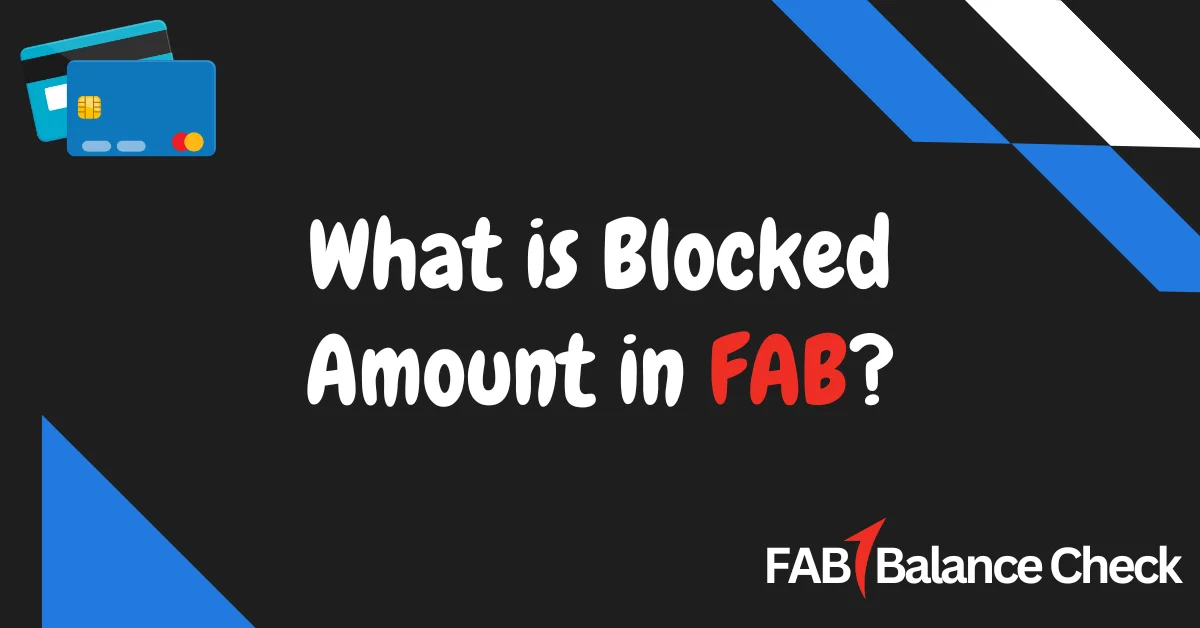Do you need to send money from your First Abu Dhabi Bank (FAB) account but aren’t sure how? Whether it’s for a local payment or an international remittance, knowing the steps can save you time and ensure your transaction is secure.
Let’s walk you through the process step by step, so you can complete your transfers with confidence.
How to Transfer Money from a FAB Account? (Quick Answer)
Log in to the FAB Mobile App. Select “Transfer Money,” add a beneficiary, and enter the transfer details. Confirm to complete the transaction. Local transfers are instant for amounts up to AED 25,000, while international transfers to select countries are processed within seconds.
Types of Transfers Available Through FAB
FAB offers several options for transferring money to suit your specific needs:
| Transfer Type | Description | Processing Time |
| Local Transfers | Send money to another bank account within the UAE. | Instant for amounts up to AED 25,000; larger amounts are processed on the same or next business day. |
| International Transfers | Send money globally using secure methods like SWIFT or instant transfer services. | Instant for selected countries; other destinations may take 1–3 business days. |
| Mobile Wallet Transfers | Transfer funds to digital wallets, such as JazzCash in Pakistan, for faster access. | Typically processed within 60 seconds. |
How to Transfer Money from a FAB Account? Step by Step
To Transfer Money from a FAB Account follow the below steps.
1. Adding a Beneficiary
Before transferring funds, you need to add the recipient to your account. Here’s how:
- Log in to the FAB Mobile App: Use your secure credentials to access your account.
- Go to “Transfer Money”: Select this option from the main screen.
- Add New Beneficiary:
- Choose the type of beneficiary (individual or company).
- Enter the recipient’s bank details, such as name, account number, and bank name.
- Review and Confirm: Double-check the entered details and swipe to confirm. Beneficiaries are activated within two hours.
2. Making Local Transfers
To transfer money to another account within the UAE:
- Log in to the FAB Mobile App.
- Select “Transfer Money” and choose “Within UAE”.
- Choose the Sending and Receiving Accounts:
- Select your FAB account and the added beneficiary.
- Enter the Amount: Input the transfer amount and any optional remarks.
- Review and Confirm: Verify all details and approve the transaction. Transfers under AED 25,000 are instant; larger amounts may require additional processing time.
3. Sending Money Internationally
For cross-border transactions, follow these steps:
- Log in and Open the FAB App.
- Choose “International Transfers”.
- Select Your Account and Beneficiary.
- Input the Transfer Amount and Currency: Enter the amount you wish to send and the desired currency for the recipient.
- Review the Details:
- Check the exchange rate and any applicable charges.
- Confirm the Transaction: Finalize the transfer. Instant transfers are available for specific countries, while others may take 1–3 business days.
4. Transferring to Mobile Wallets
For digital wallet transactions, such as JazzCash in Pakistan:
- Log in to the FAB App.
- Choose “Transfer Money” and select “Mobile Wallet”.
- Enter Wallet Details:
- Provide the recipient’s wallet ID or mobile number.
- Specify the Amount: Add the amount to transfer.
- Confirm and Complete: Approve the transaction. Most wallet transfers are processed within 60 seconds.
Key Benefits of FAB Money Transfers
- Quick Transfers: Enjoy instant processing for eligible transactions, reducing wait times.
- No Fees on Selected Transfers: Many local and international transfers come with zero transfer fees, saving you money.
- Secure Transactions: Your funds are protected with robust encryption and verification processes.
- Competitive Exchange Rates: FAB ensures that international transfers are conducted at favorable rates.
Important Tips for Safe Transfers
- Check Beneficiary Details Carefully: Ensure that all account and personal information is accurate before confirming.
- Avoid Sharing Sensitive Information: Never share your PIN, passwords, or account details with anyone.
- Monitor Your Account Activity: Regularly check your account to ensure all transactions are authorized.
Frequently Asked Questions
Q. How long do international transfers take?
Transfers to countries with instant transfer options are completed within seconds. For other countries, the process can take up to three business days, depending on intermediary bank checks.
Q. What are the limits for transfers?
Local transfers within the UAE allow up to AED 100,000 per day. Mobile wallet transactions have additional limits, such as AED 450,000 monthly for specific wallets.
Q. Can I cancel a transfer?
Yes, transfers can be canceled if they haven’t been processed. Contact FAB customer service immediately to halt a pending transaction.

I’m Yasmin Al Baloushi, a UAE-based writer passionate about simplifying financial services. Through my site, I provide clear and accurate guidance on FAB Balance Check methods to help users manage their finances with ease and confidence.